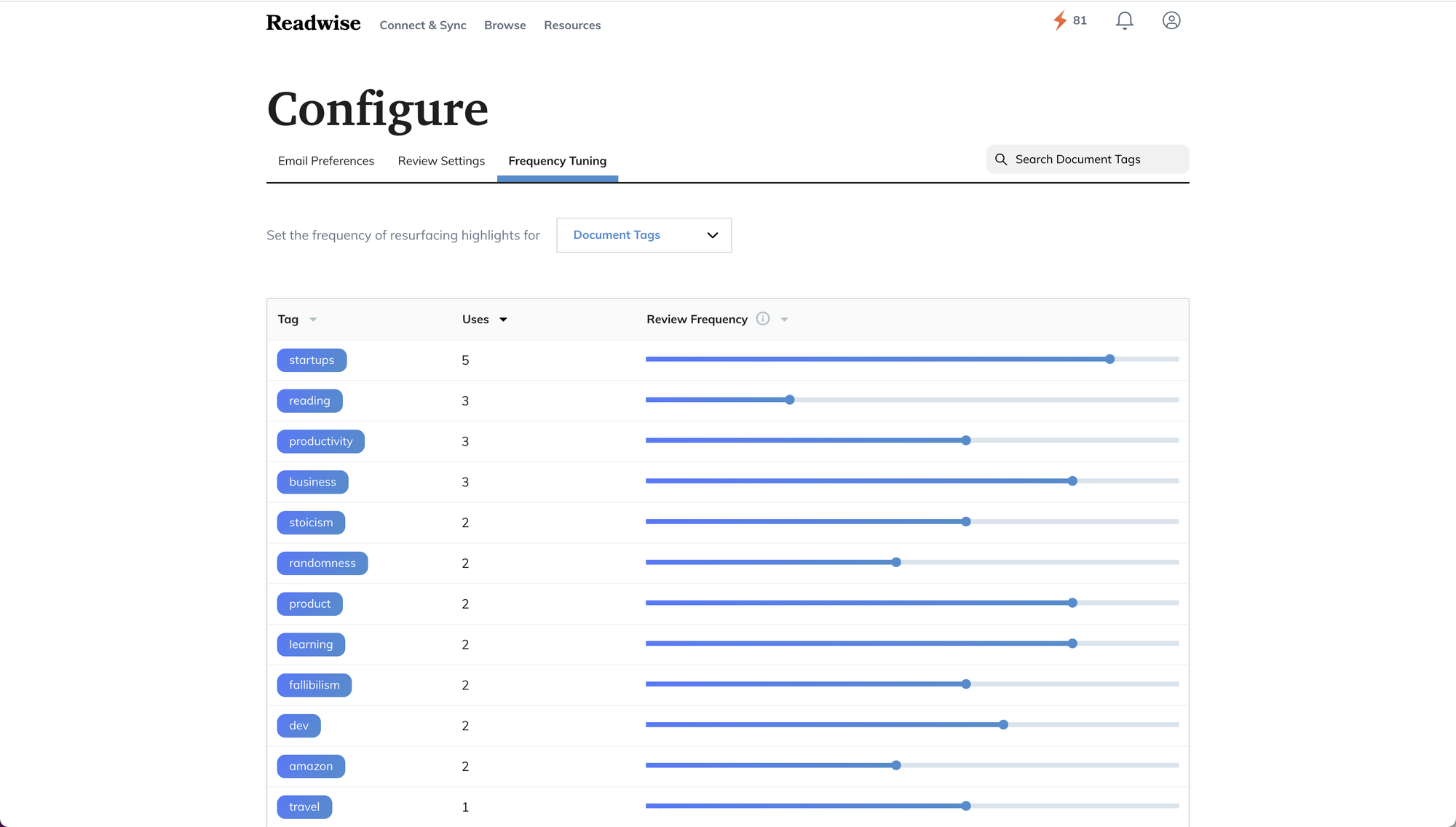Changelog
- Major features and improvements to Readwise.
Add tags to documents (books, articles, etc) 📃
Up until now, tags in Readwise have been limited specifically to highlights. Now you can apply what we call Document Tags to books, articles, tweetstorms, and so on.
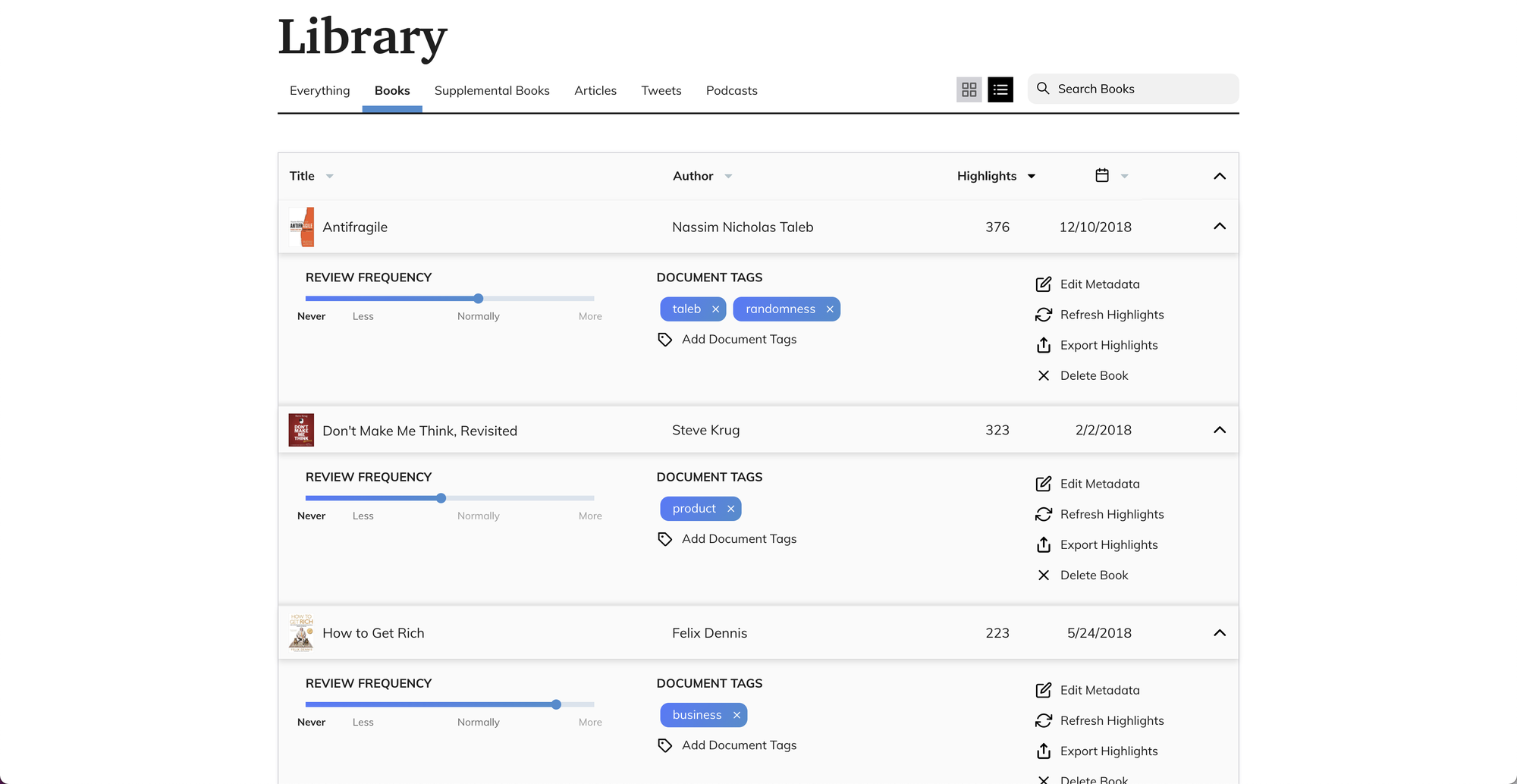
There are several places throughout Readwise where you can apply these tags. First, from your Library as shown above. Alternatively, you can add Document Tags during your Daily Reviews by hovering over the title and tapping the tag symbol (or using the keyboard shortcut shift+t). On mobile, you can add Document Tags using the top-right dropdown menu.
Beyond helping you organize your documents more efficiently (no need to tag each of the 100 highlights in a book the same thing!) you can also now tune your reviews based on your Document Tags. For example, you might tag all your novels as Fiction and then tune down Fiction so your Reviews are more nonfiction oriented.