Changelog
- The latest features and improvements to Readwise.
Create custom highlight reviews 📗📕📘
Ever wish you could roundup and review all your highlights related to a specific theme?
Now you can 🤠 🎉

We recently shipped a powerful new feature called Themed Reviews that lets you create customized sets of highlights based on a specific tag or source, separate from your Daily Review. Themed Reviews are a great way to prepare for a test or project, develop a skill, and spark connections.
To try Themed Reviews on desktop, click here
To try Themed Reviews in the Readwise mobile app go to Profile > Click the ⚙️ Icon in the top right> Themed Reviews.
You can build a themed review around a highlight’s source or tag (to learn more about categorizing highlights as you read, check out 👉 this article
The options are endless! Just a few ideas:
Building a new skill – like copywriting, coding, or leadership strategies? Combine highlights from various sources (books, podcasts, Tweets from thought leaders) into one comprehensive review.
Love poetic passages? Tag the phrases that make you smile and create a the med review around beautiful language.
Collecting talking points for your next article or project? Tag useful sources, then review them all at once and see what spiky POV emerges (shoutout to Wes Kao and David Perell’s Islands and Bridges strategy!)
Because this feature is so flexible, we wrote a fun blog post explaining some of the many ways it can be used ➡️ Read it here