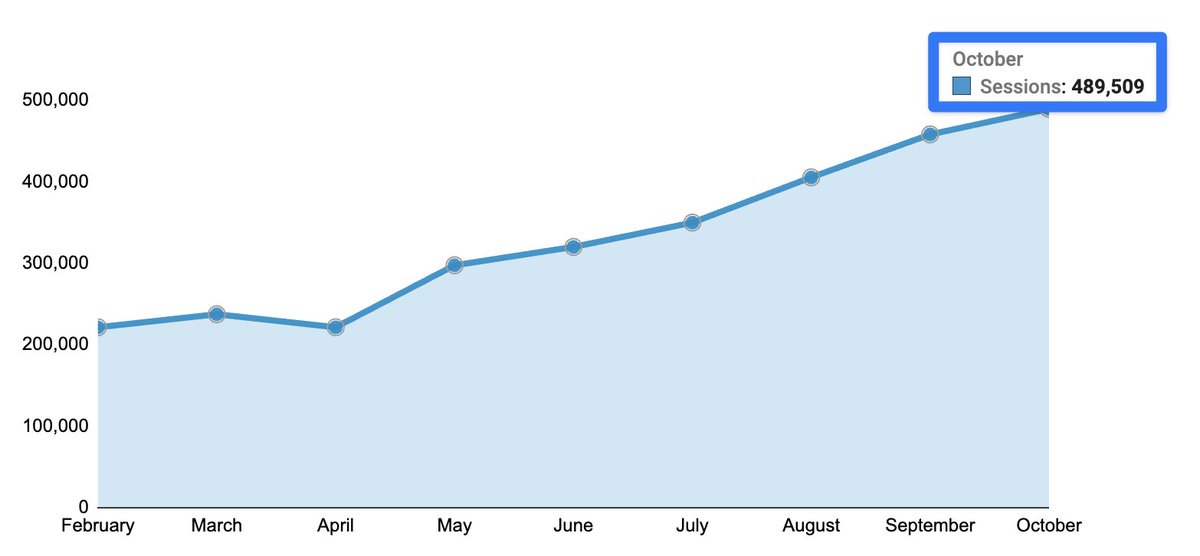We pulled off an SEO heist that stole 3.6M total...
Length: • 2 mins
Annotated by Ahmet Alphan
We pulled off an SEO heist that stole 3.6M total traffic from a competitor.
We got 489,509 traffic in October alone.
Here's how we did it:
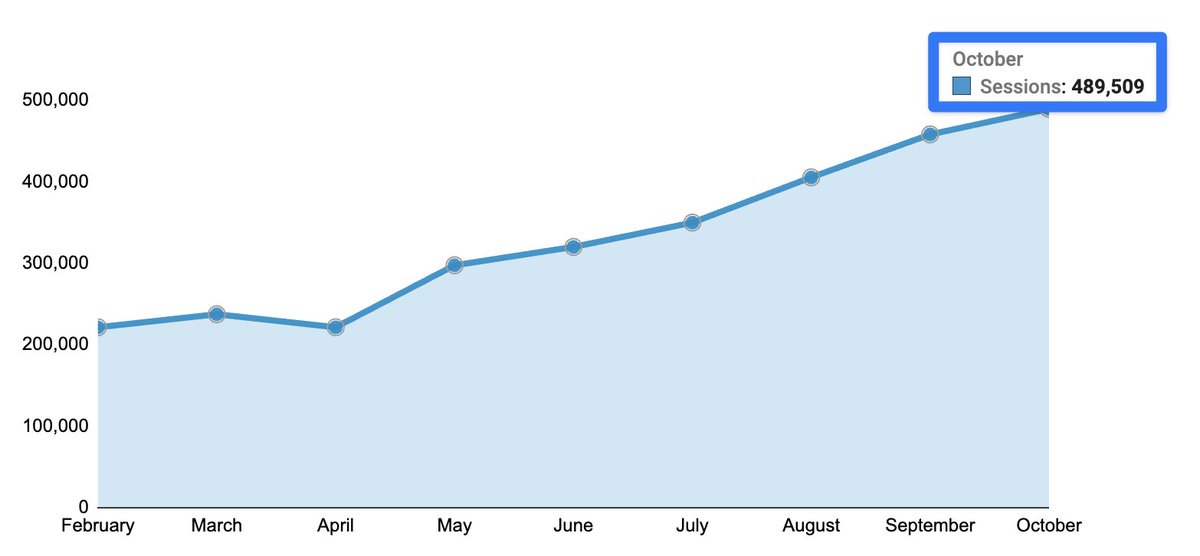
We pulled off an SEO heist using AI.
1. Exported a competitor’s sitemap
2. Turned their list of URLs into article titles
3. Created 1,800 articles from those titles at scale using AI
18 months later, we have stolen:
3.6M total traffic
- 490K monthly traffic
How we did it?
18 months ago, this was a totally manual process.
Today, there are tools to help automate 90% of the process.
Here’s how:
1. Find a competitor
Which website ranks for the keywords you want to rank for?
Brainstorm
- Use Ahrefs/Semrush
- Manually search on Google
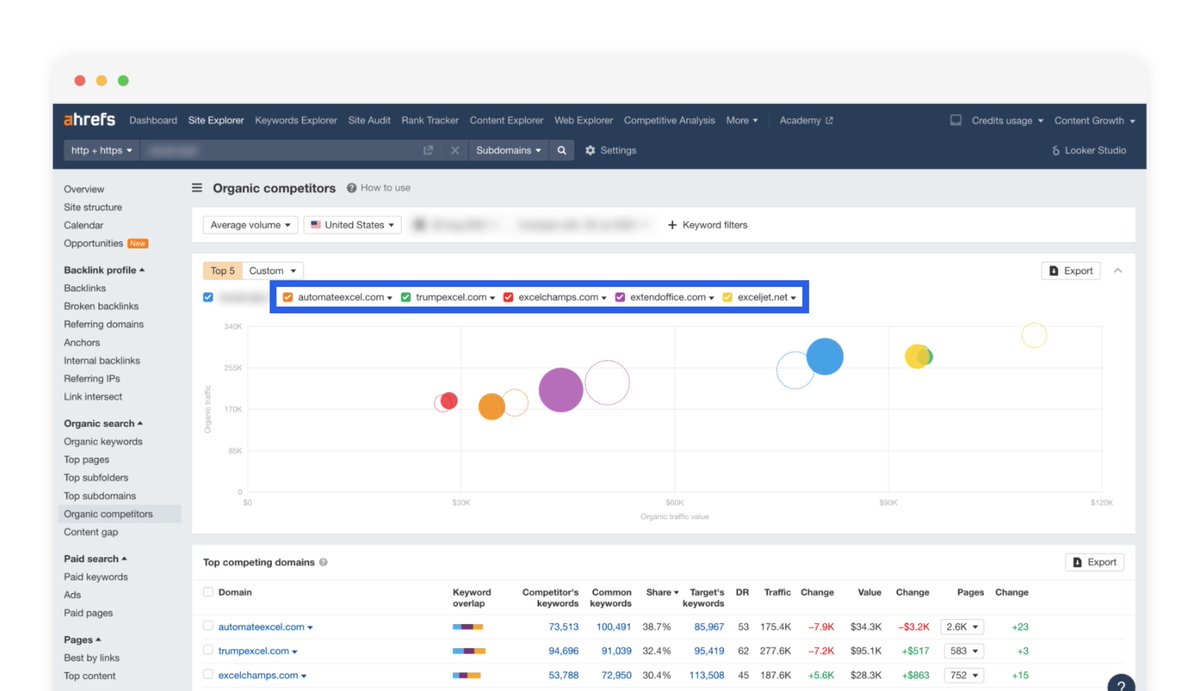
2. See their sitemap
To find your competitor’s sitemap, add the following to their domain:
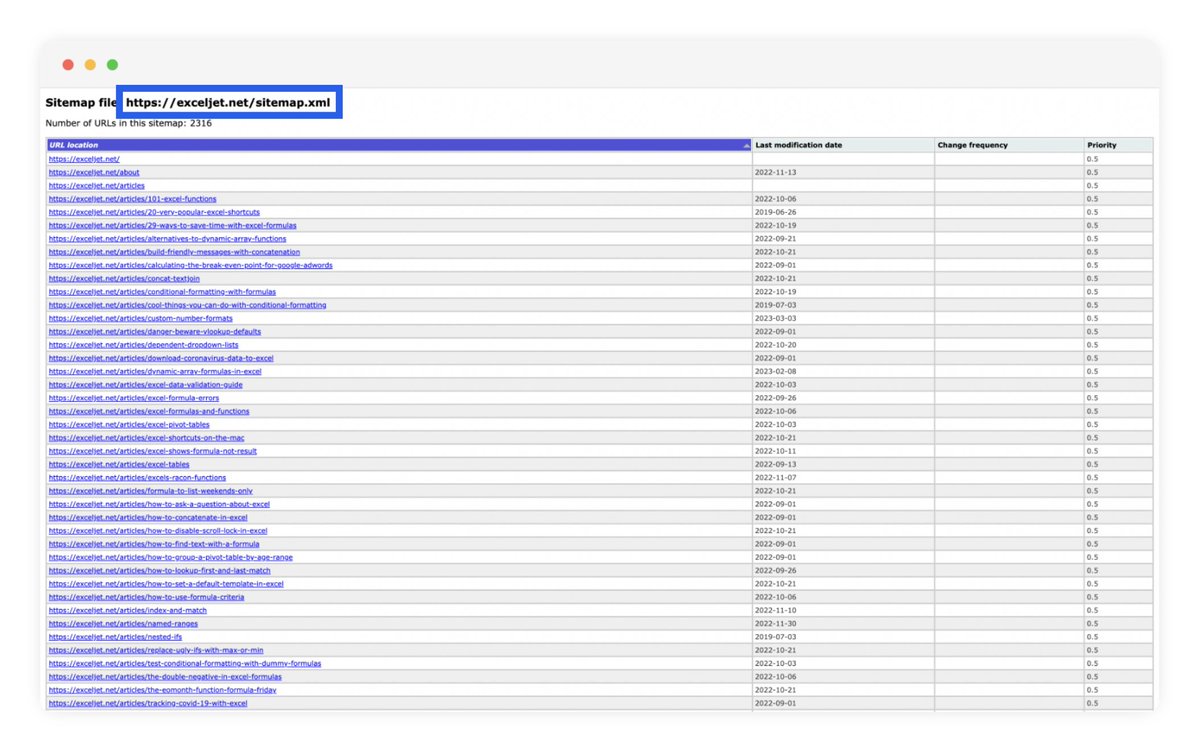
Their sitemap shows a list of all the URLs on their website.
However, the URLs in the sitemap must be descriptive to get the
best results...
For example:
❌ website.com/t/1043423
✅ website.com/how-to-make-so...
3. Export sitemap
Google “convert XML to CSV” and use one of the free tools to export the sitemap as a CSV file.
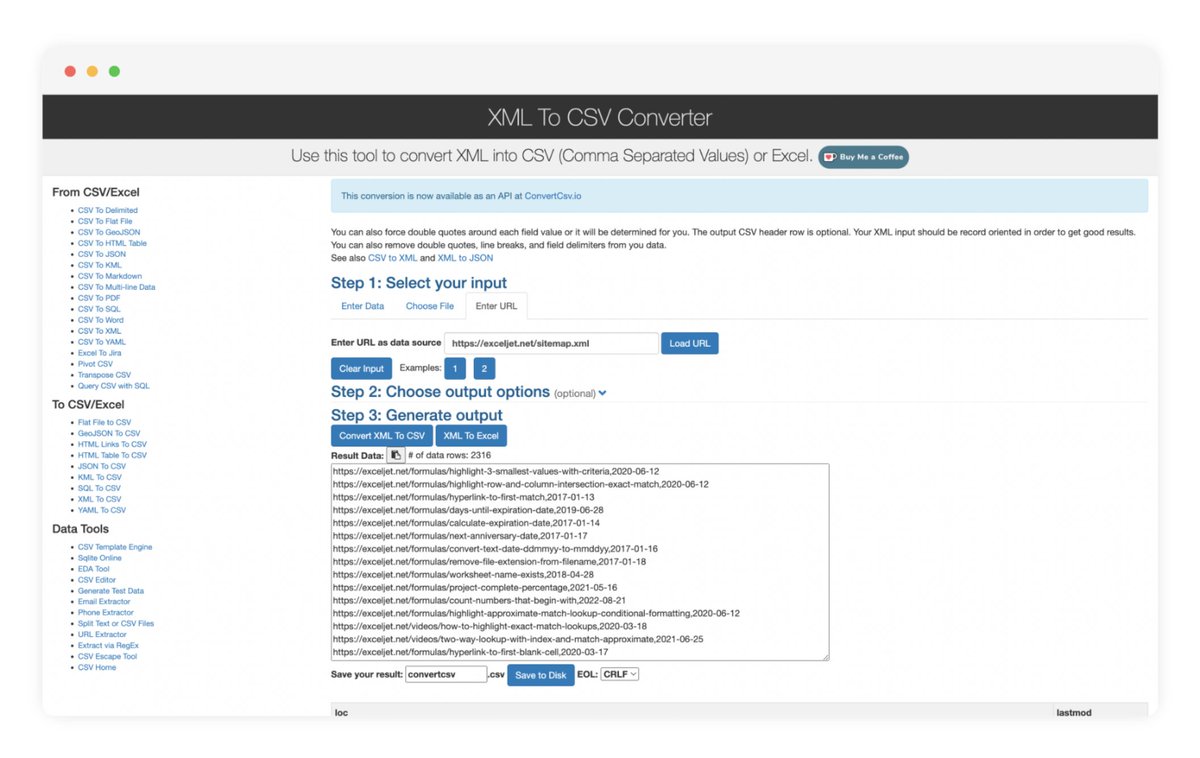
4. Generate ideas
Using the list of competitor URLs, it’s time to generate article ideas.
Add the URLs from the sitemap into Byword’s Write From URLs feature and scrape the URLs.
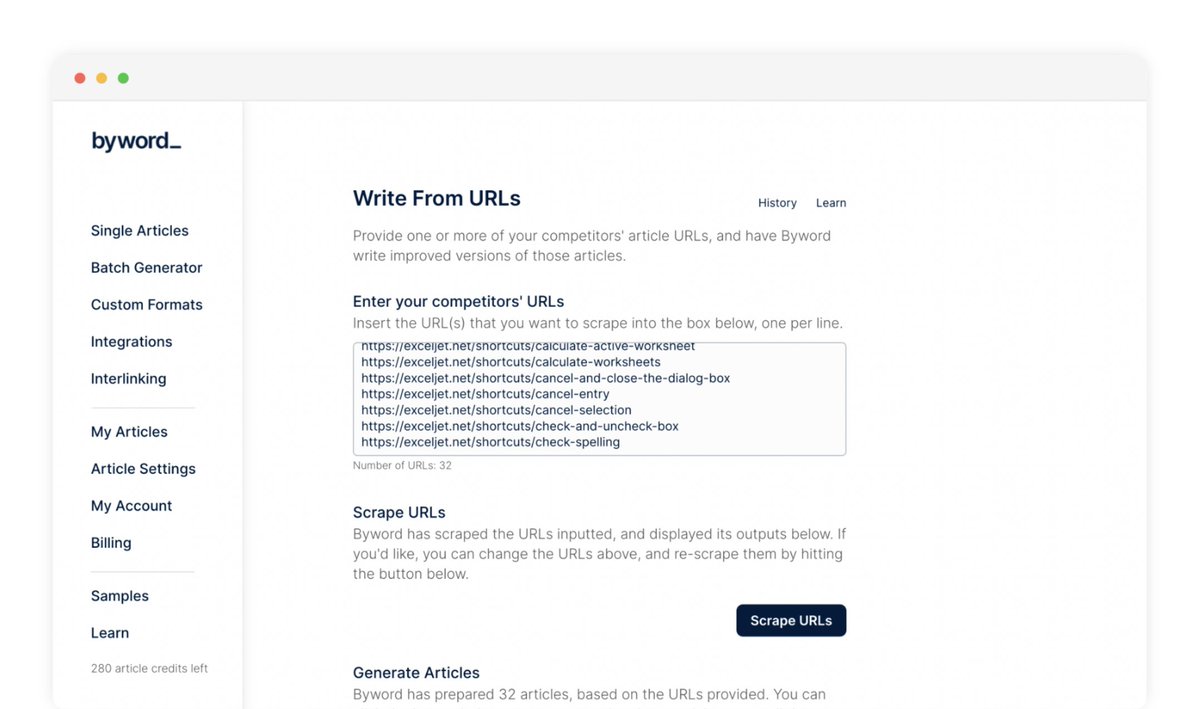
Byword generates article titles and outlines based on the competitor URLs provided.
For example:
website.com/how-to-make-so... might get translated to:
A Beginner's Guide to Making Soup

5. Write with AI
Optional: Edit the suggested titles and headings for the articles...
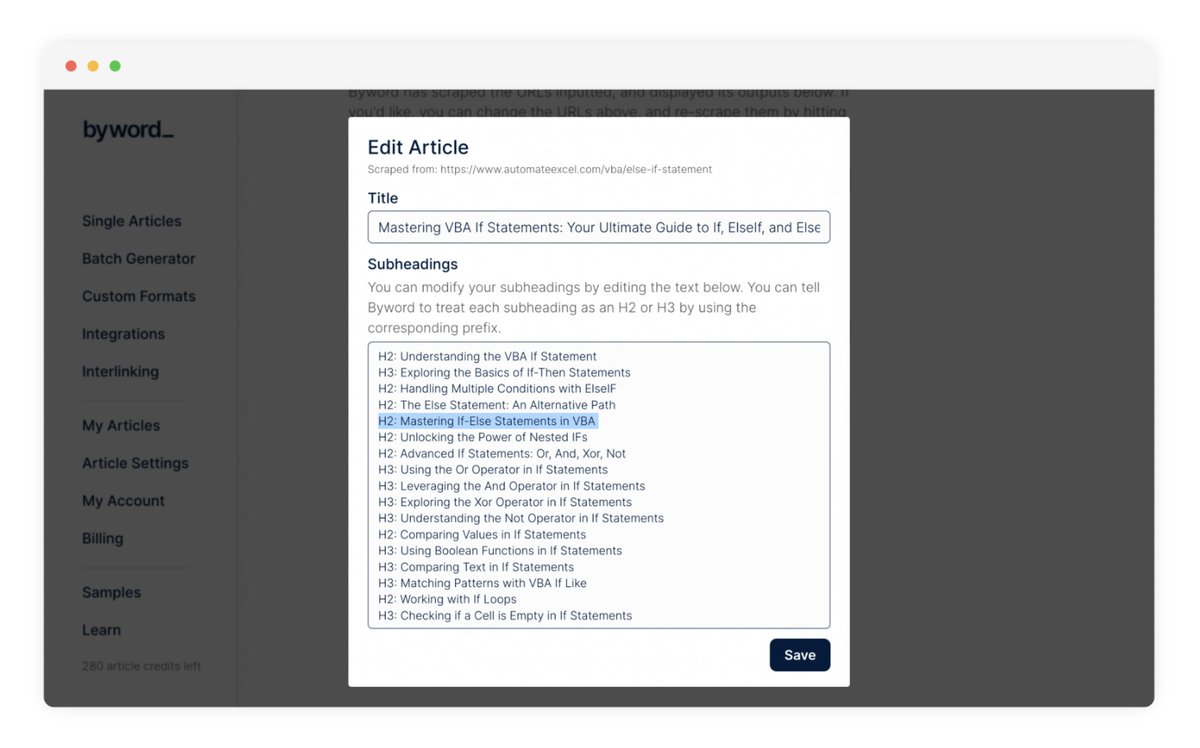
Once ready, generate AI content for your final set of articles.
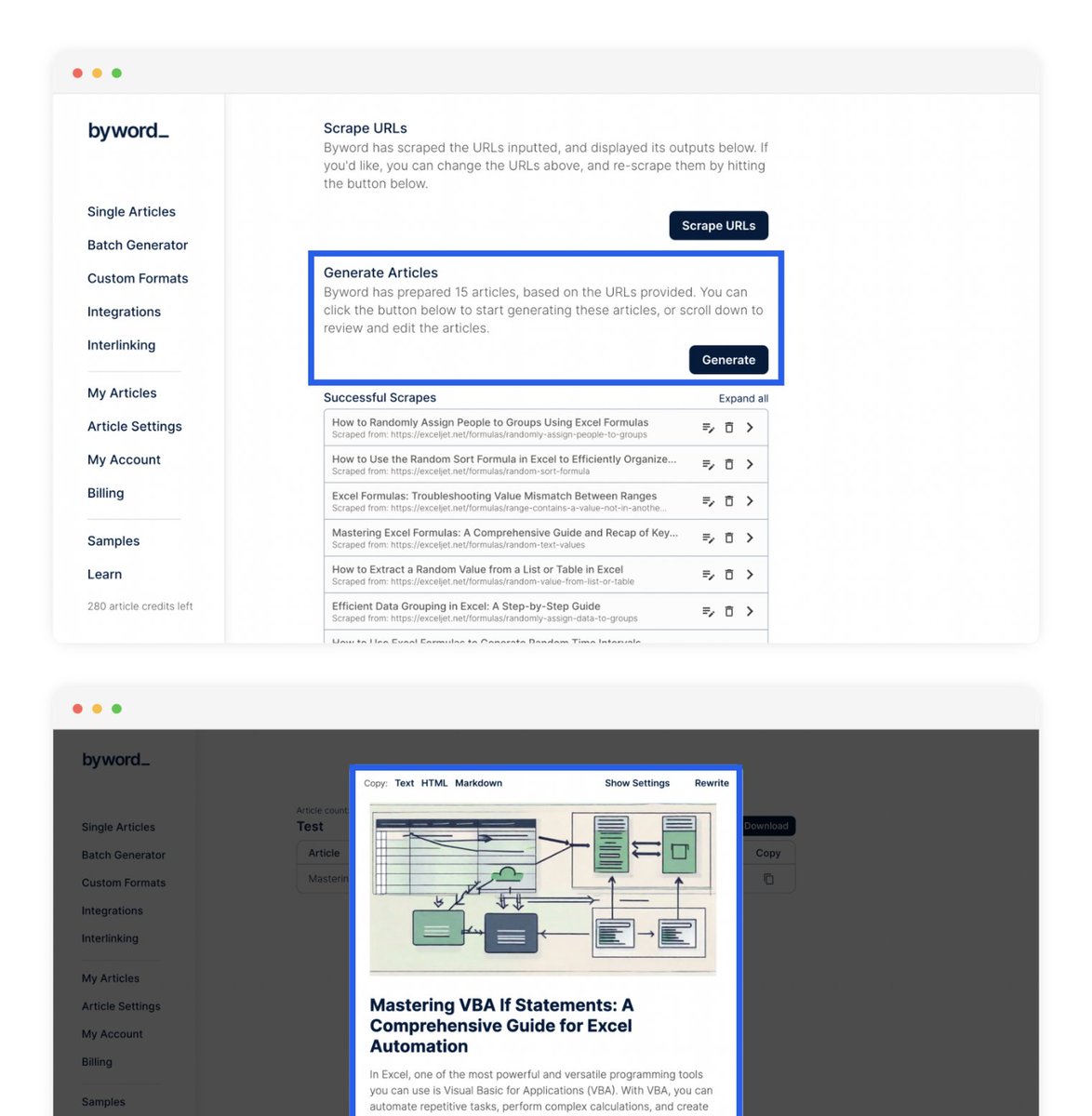
6. Publish quickly
Publish the content straight onto your website using CMS integrations (to save time).
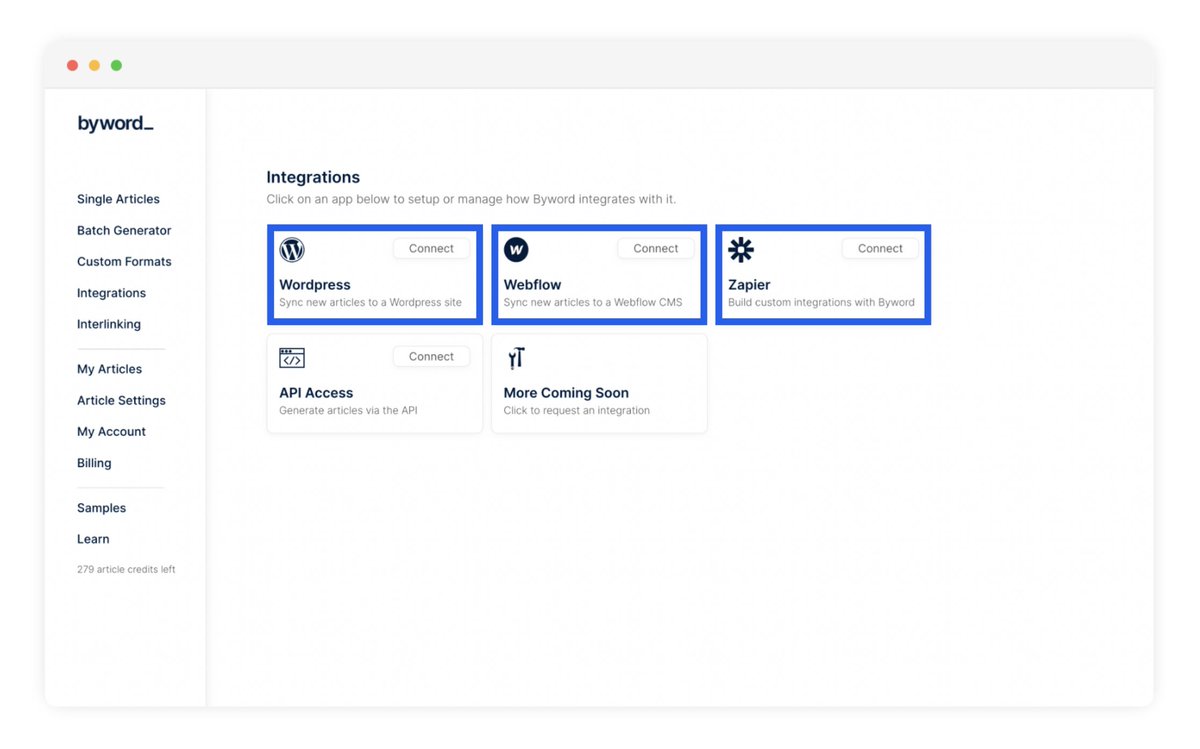
Results?
Using this process, we published 1,800 articles in a few hours.
Since then:
490K monthly traffic
- 3.6M total since publishing
- 13K keywords on page 1 of Google
The best part? We’ve taken that traffic from our competitors.
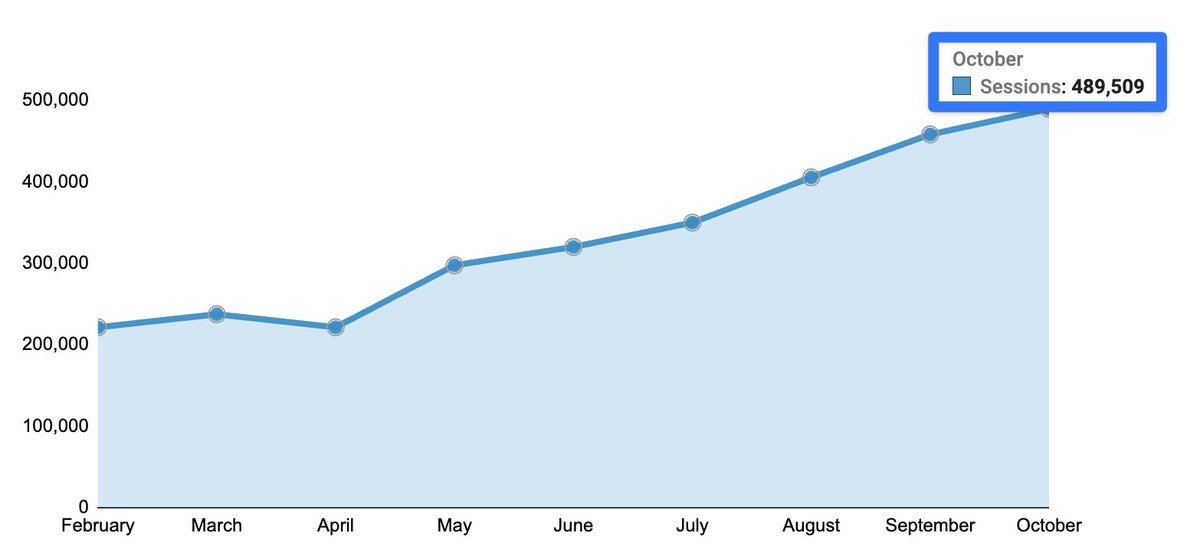
Try for yourself...
Sign up at Byword.ai to try this feature and get 5 articles for free.
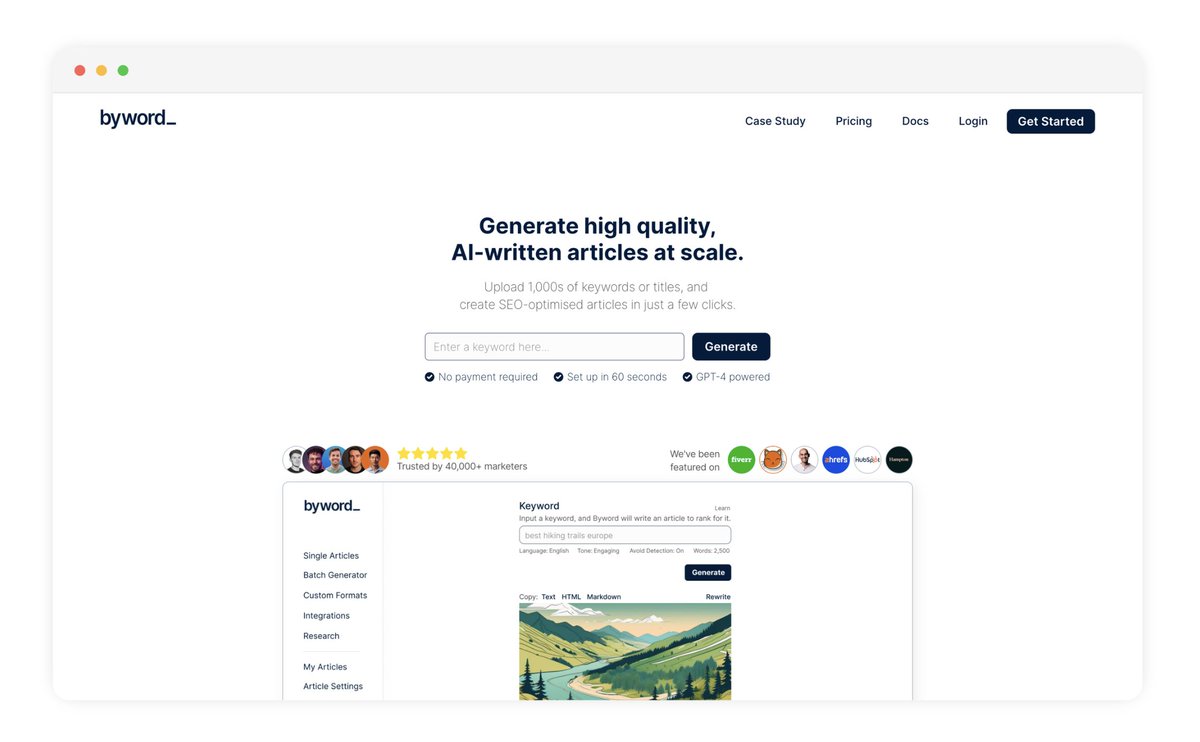
If you enjoyed this thread:
1. Follow me @jakezward for more
2. RT the tweet to share it with others

We pulled off an SEO heist that stole 3.6M total traffic from a competitor.
We got 489,509 traffic in October alone.
Here's how we did it: